Walter Hive Volunteer Sign-Up Guide for the Bloomerang System
Follow These Easy Steps to Register & Select Your Shifts!
🌐 Step 1: Access the Volunteer Portal
*use Google Chrome
- Go to https://volunteer.bloomerang.co:443/JE/x736yobnimjdv8 and log in or create an account.
📝 Step 2: Complete Your Profile
- Fill out your contact details, emergency contact, and volunteer interests.
- Make sure you scroll to the bottom of the form and sign all the documents before hitting “next”
- If you already have an account, review your details to ensure they’re up to date.
📅 Step 3: Browse Upcoming Opportunities
- -at the bottom of the home screen is all of the available opportunities we have listed.
- – Click the individual opportunity page to learn more about it and to view upcoming volunteer shifts. Or hit the + button to sign up.
- – Find an event that fits your schedule and interests. Select the shift you would like to attend and then hit next.
** please ensure you select a shift otherwise you won’t get any emails and you won’t be signed up correctly.
⏰ Step 4: Select Your Shift(s)
- Click on the event and review available time slots.
- Choose the shift(s) that best match your availability.
- Click “Sign Up” to confirm your selection.
✅ Step 5: Review & Confirm Your Registration
- Ensure your selected shift(s) are listed correctly.
- Click “Submit” to finalize your volunteer commitment.
📩 Step 6: Check Your Email for Confirmation
- You’ll receive an email with your shift details and any necessary instructions. If you don’t receive an email within an hour, please shoot us an email to check that you’re sign up in the system.
🚀 Step 7: Show Up & Make a Difference!
- Arrive 15 mins early to The Walter Hive location listed in the opportunity.
- Check in with the workshop instructor, log into your shift through the app and have a great time helping out!
- Once your shift is over, don’t forget to log out on the app. Logging your time helps us tremendously!
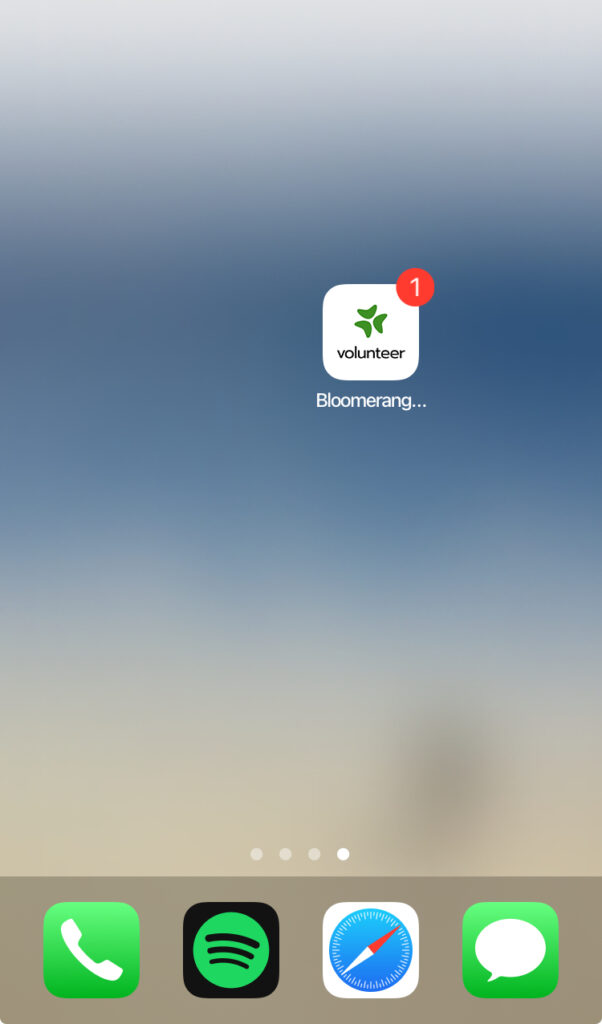

💡 Need Help?
If you have any questions or need assistance, contact:
📧 Tanika.roy@thewalterhive.org
How to sign up, a visual guide:
*note: you need to have signed up via the desktop platform prior to logging into the app.
Step 1:
Access The Walter Hive Bloomerang sign up page:
https://volunteer.bloomerang.co:443/JE/x736yobnimjdv8

Step 2:

Step 3:
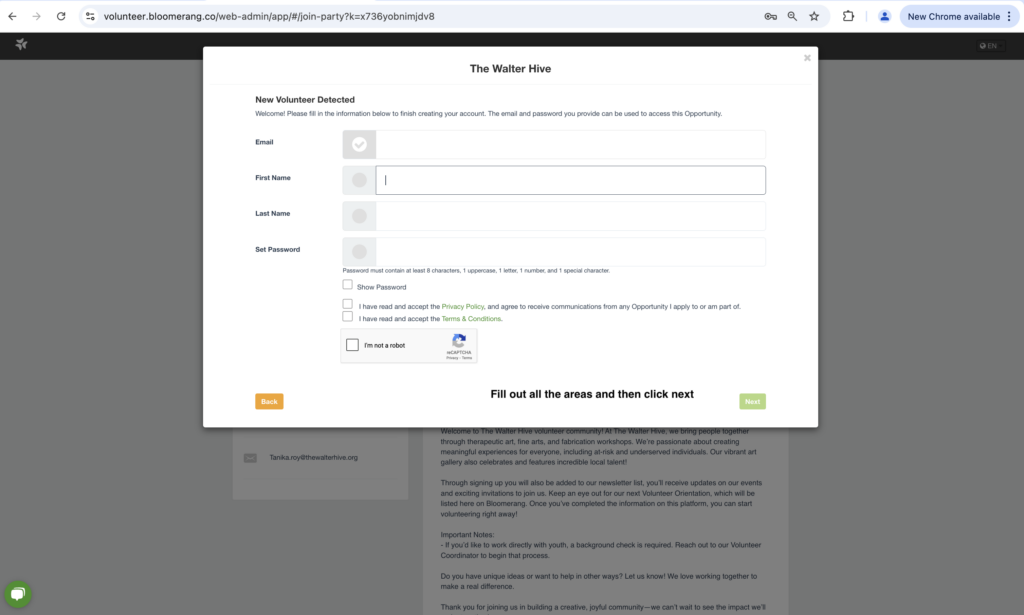
Step 4:
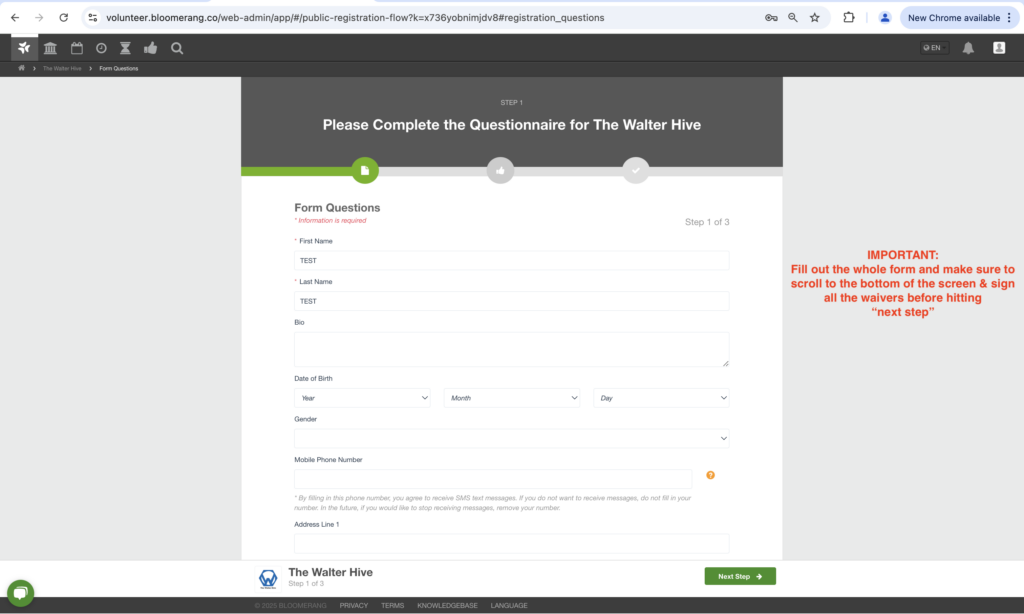

Step 5:

Step 6:
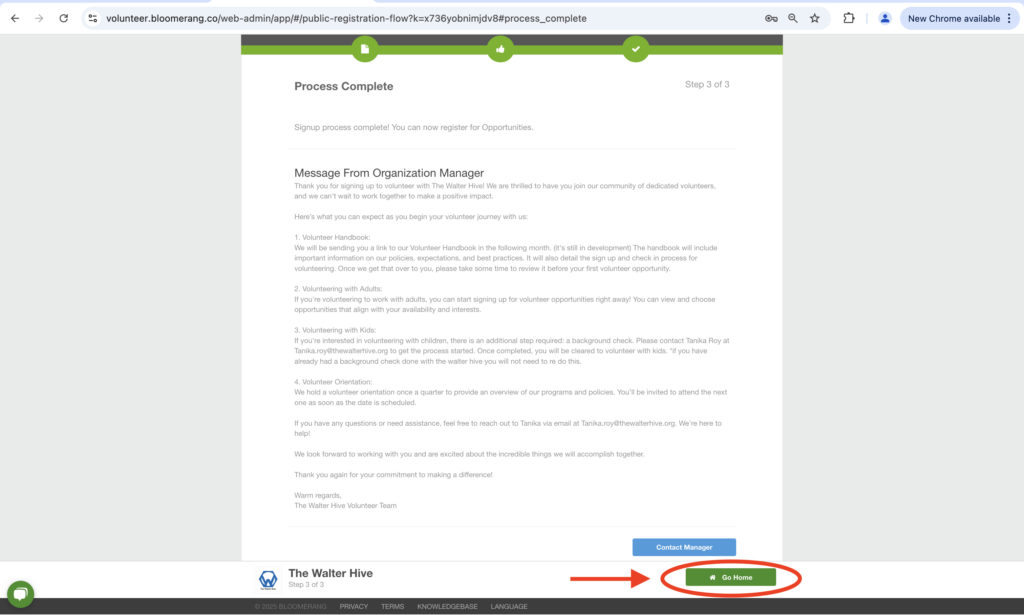
You are now signed up with the organization Yay!
Now its time to find an volunteer opportunity to sign up for.
Step 1:
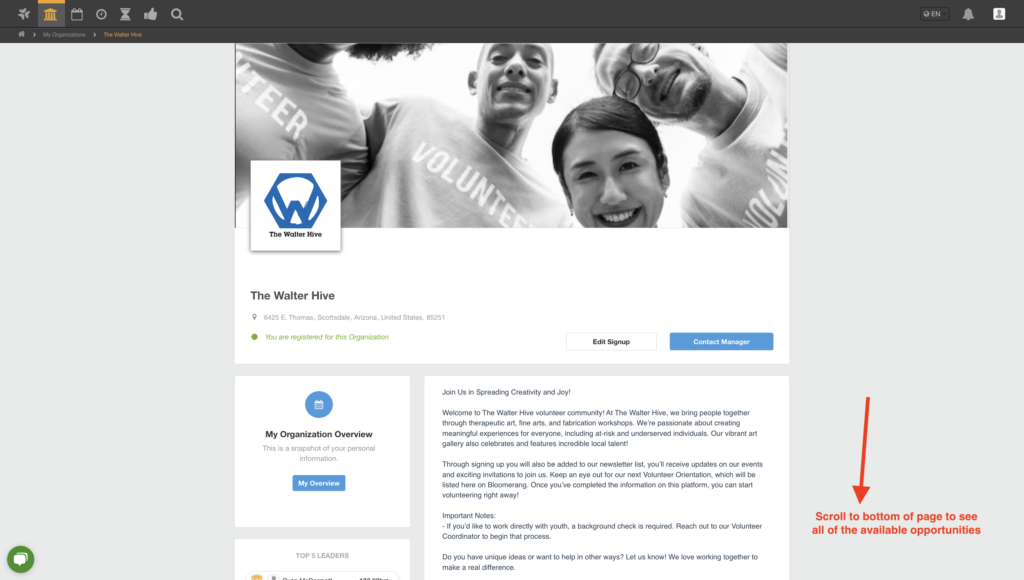

Step 2:

Step 3:



And thats it!
If something comes up and you can’t make it, No problem! Just log back in and go to the opportunity schedule, select the opportunity and remove yourself from that shift! Its that easy!


